Conion Microwave Oven BE – 309N9 (30L Grill)
Description
Shop online now at Best Electronics and get the best and latest price on Conion Microwave Oven BE – 309N9 (30L Grill). Conion Microwave Oven BBE – 309N9 (30L Grill) comes equipped with GRILL and MICRO+GRILL to provide you with a seamless microwave experience. Overheating Protection and Child Safety Lock ensures easy and safe handling. Now, Microwave cooking just got easier with Conion Microwave Oven BE – 309N9 (30L Grill). This durable and stylish microwave oven with beautiful floral design will remain a part of your household for many years to come due to its sturdy build and reliable service. So, Get yours now from Best Electronics and enjoy an easy installment facility.
| SETTING THE CLOCK
This is a 12 or 24-hour clock, and you can select it by pressing CLOCK/TIMER Display Screen Cooking time, power, indicators and present time are displayed. Quick Cook Buttons Instant settings to cook popular foods. Number Pads Touch to set clock, cooking time or enter food weight. Power Use to set a microwave-cooking program. Timer Press to set the oven timer function. Clock Touch to set the digital clock. Preset The preset function allows you to put food into the oven and program it to start cooking at a later time. Express Touch to start the oven quickly. Memory Grill Combi. Jet Defrost Start Stop/Cancel Touch and hold to set child lock. Weight Defrost |
MENU COOK
For food or the following cooking mode, it is not necessary to program the duration and the cooking power. It is sufficient to indicate the type of food that you want to cook as well as the weight of this food.
Auto Cook Menu
|
||||||||||||||
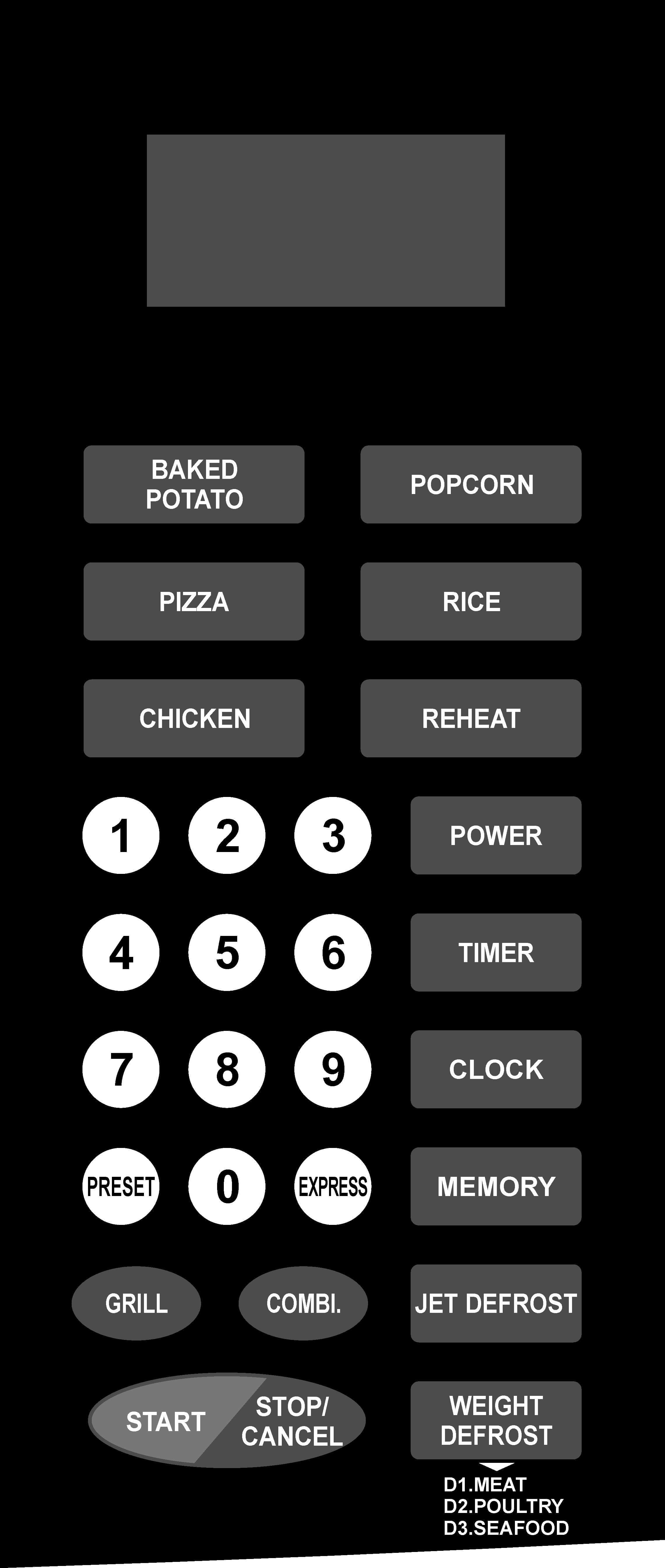 |
 |
||||||||||||||
|
MICRO+GRIL Suppose you want to set a combination cooking for 25 minutes.
|
AUTO COOKING
For the following foods or cooking operation, you do not need to input cooking power and time. Try to focus on telling the oven what you want to cook and how much the food weighs. The oven starts to work after you press the START/QUICKSTART. You may need to turn food over at the cooking time to obtain uniform cooking. For example:
|
||||||||||||||
 |
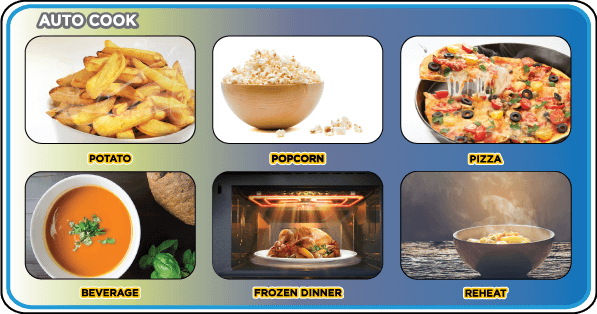 |
||||||||||||||
| WEIGHT DEFROST
The oven allows defrosting food based on the weight entered by the user. The defrosting time and power level are automatically set once the food category and the weight are programmed. The frozen food weight ranges from 100g to 1800g.
|
CHILD LOCK
Use to prevent unsupervised operation of the oven by little children. The CHILD LOCK indicator will show up on the display screen, and the oven can not be operated while the CHILD LOCK is set. |
||||||||||||||
 |
 |
||||||||||||||
Please refer to this amazing microwave oven buying guide from ConsumerReports.org to find the best microwave ovens. Visit your nearest Best Electronics Store to find the best deals on Conion Microwave Ovens.
From The Same Store
-
Digital Video Camera For Kids
Tk.1,680 -
Panasonic Blender MX SM1031
Tk.4,750 -
Canon Portable Digital Camera
Tk.115,000 -
Microwave Oven 62 L - Silver
Tk.22,800 -
Samsung Micro Oven 20L - White
Tk.15,599 -
Sony ZV-1 Digital Camera
Tk.72,000












